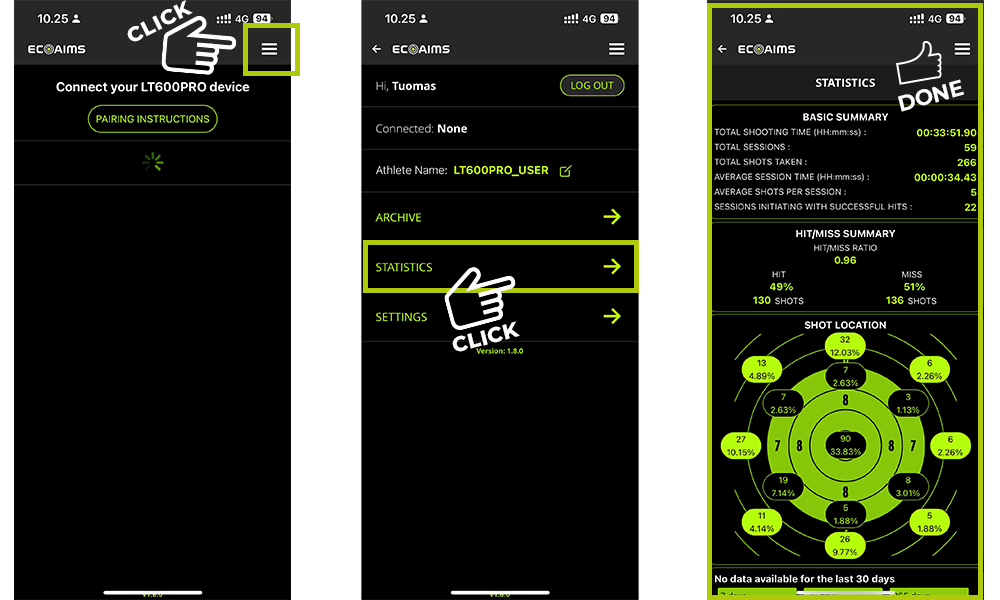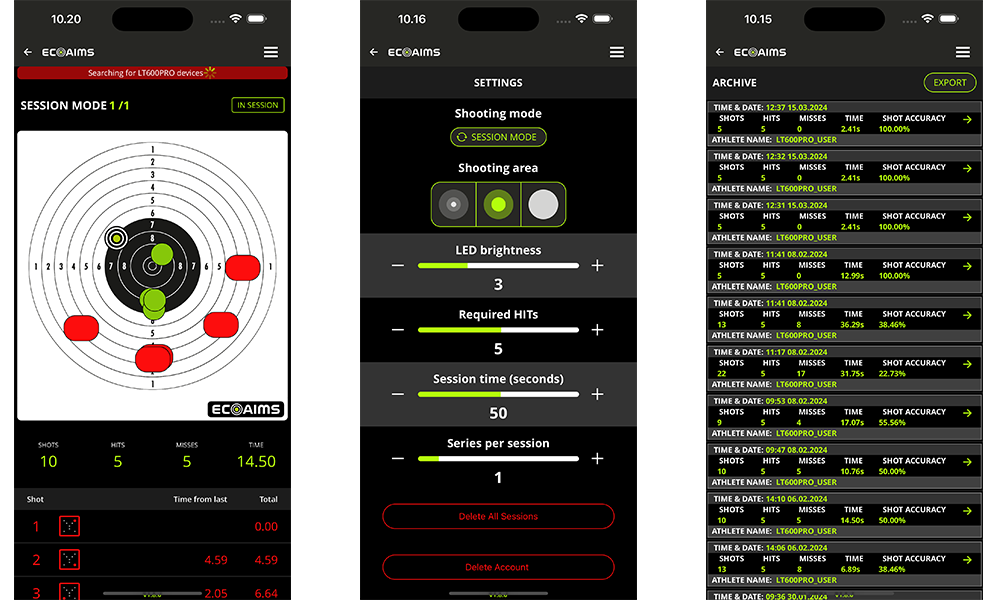Ecoaims LT600PRO App v1.8 is live!
v1.8 Release notes
NEW FEATURES
You can now learn even more from your training with Ecoaims LT600PRO App.
Here is the basic summary on new data you can see:
The total number of your sessions.
Total number of shots taken in all sessions.
Average shots per session (total shots / session number)
Average session time (session total time / session number)
(Overall total shooting time is summation of all shots and all sessions.)
You can now also see the number of sessions started with a successful hit!
Hit/Miss Summary. Now you can see:
Your overall hit/miss ratio
Miss percentage and number.
Hit percentage (among all shots) and number.
Updates to shot location information:
This view shows what are percentages of the shots have landed to each sector of the target. Please note that LT600PRO is a hit and miss target that shows the approximate location of each shot.
Number of sessions:
You can now track and see how often they have been training!
Filter this statistic between 7 days, 30 day, 365 days.
How to access your new statistics page?
1. Ensure that you have updated your app to latest version (1.8).
2. Open Ecoaims App
3. Log in to your Ecoaims account
4. Click menu symbol on upper right corner of your screen
5. Click “STATISTICS” button (as seen on screenshot)
6. Done! You are all set to track your training.